¡Product launch ! New Physical Inventory App. / Learn more
Centralize all the information for each repair.
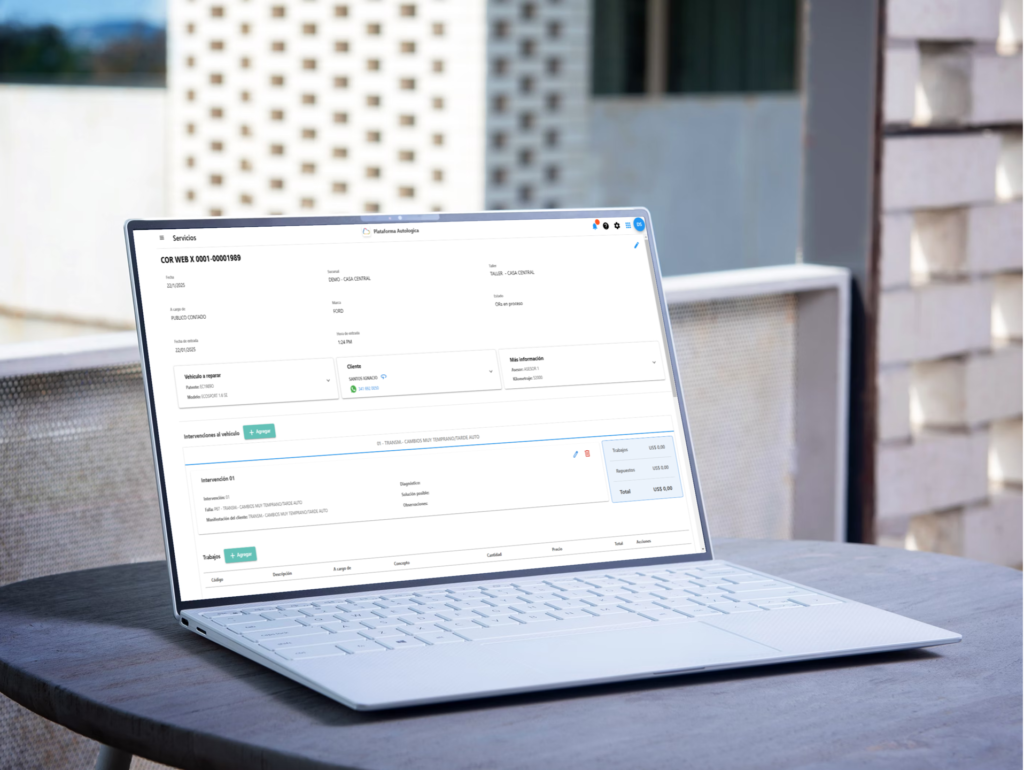

With Autologica Sky DMS you can create a Repair Order in just a few steps, ensuring that you centralize all the information about each customer, vehicle, service, and part involved.
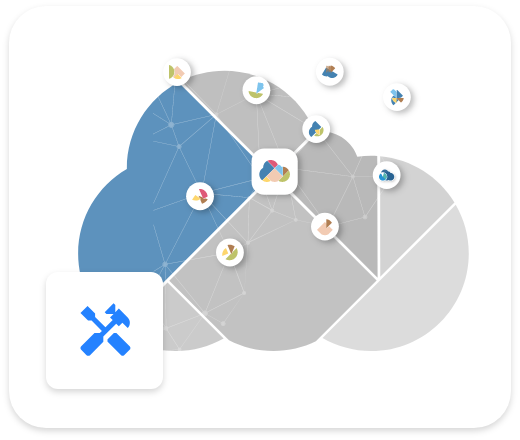
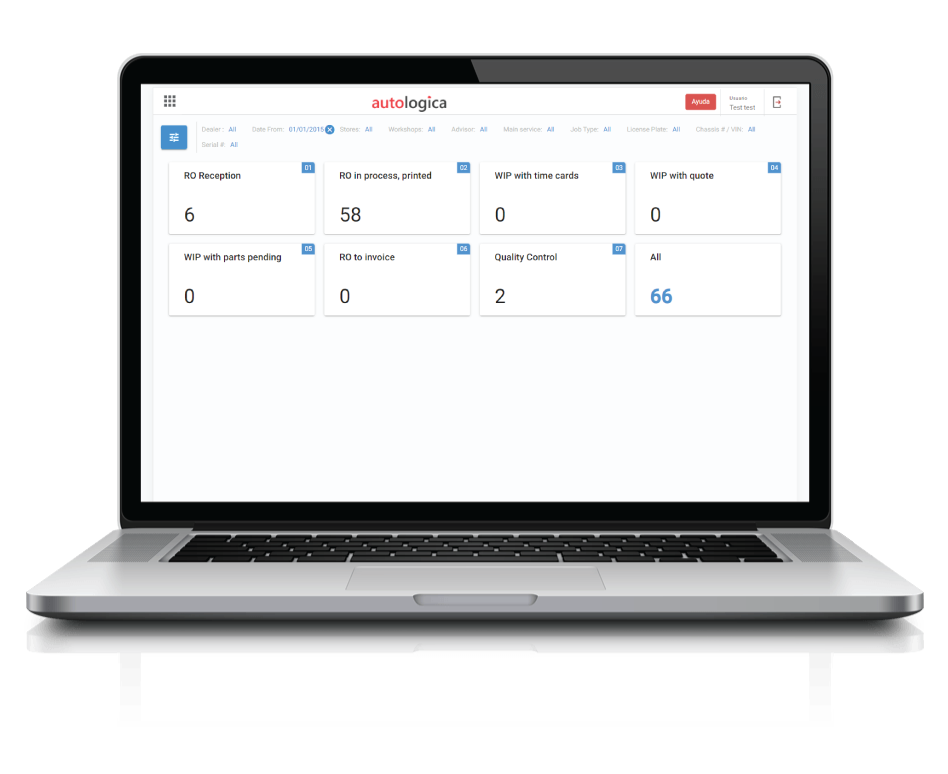
The Kanban panel provides a real-time view of how each repair order is progressing through the workshop. The Service Manager can drag and drop ROs and quickly assign and reassign jobs to increase productivity and efficiency in the workshop.
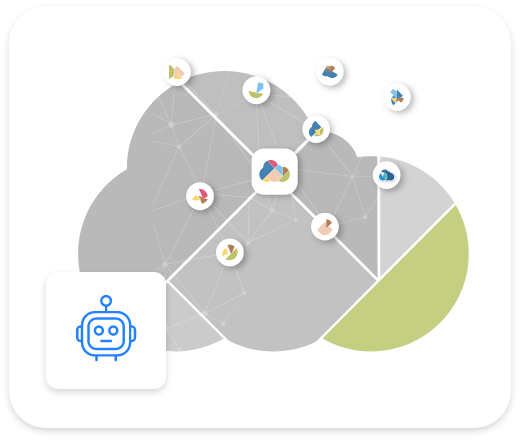
Autologica Sky DMS will notify the Service Manager when repair orders have been open for too long, and alert customers when their vehicle is ready for pickup. You can also create service sales campaigns based on statistical data for each vehicle.
Receive best practices and news about the automotive industry in your inbox.
Autologica Global © 2025
All rights reserved.
Dealership Departments
Customers